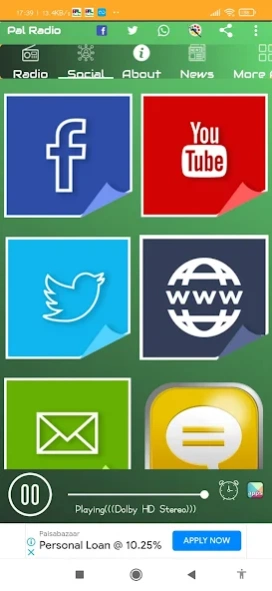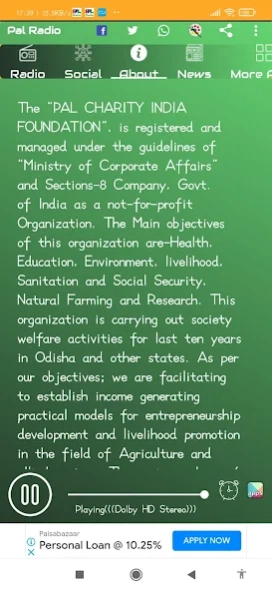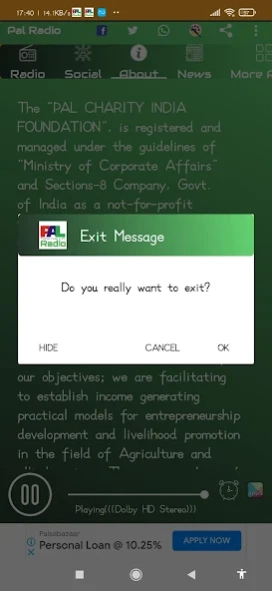Radio Pal 1.0.2
Continue to app
Free Version
Publisher Description
Radio Pal - The PAL CHARITY INDIA FOUNDATION is online Radio.
The “PAL CHARITY INDIA FOUNDATION”, is registered and managed under the guidelines of “Ministry of
Corporate Affairs” and Sections-8 Company, Govt. of India as a not-for-profit Organization. The Main
objectives of this organization are-Health, Education, Environment, livelihood, Sanitation and Social
Security, Natural Farming and Research. This organization is carrying out society welfare activities for last
ten years in Odisha and other states. As per our objectives; we are facilitating to establish income
generating practical models for entrepreneurship development and livelihood promotion in the field of
Agriculture and allied sectors. The various schemes/programs are as under ; The State New Agriculture
Policy of Odisha named as “Mukhyamantri Krushi Udyog Yojana” (MKUY), KVIC-PMEGP,MSME,Agri-Business
Startups etc. The Agricultural Promotion and Investment Corporation of Odisha Limited (APICOL) is now
acting as the state nodal agency for the for the establishment of commercial Agri-Enterprise in the state of
Odisha.
About Radio Pal
Radio Pal is a free app for Android published in the Recreation list of apps, part of Home & Hobby.
The company that develops Radio Pal is Riggro Digital. The latest version released by its developer is 1.0.2.
To install Radio Pal on your Android device, just click the green Continue To App button above to start the installation process. The app is listed on our website since 2022-06-04 and was downloaded 1 times. We have already checked if the download link is safe, however for your own protection we recommend that you scan the downloaded app with your antivirus. Your antivirus may detect the Radio Pal as malware as malware if the download link to com.radio.pal is broken.
How to install Radio Pal on your Android device:
- Click on the Continue To App button on our website. This will redirect you to Google Play.
- Once the Radio Pal is shown in the Google Play listing of your Android device, you can start its download and installation. Tap on the Install button located below the search bar and to the right of the app icon.
- A pop-up window with the permissions required by Radio Pal will be shown. Click on Accept to continue the process.
- Radio Pal will be downloaded onto your device, displaying a progress. Once the download completes, the installation will start and you'll get a notification after the installation is finished.